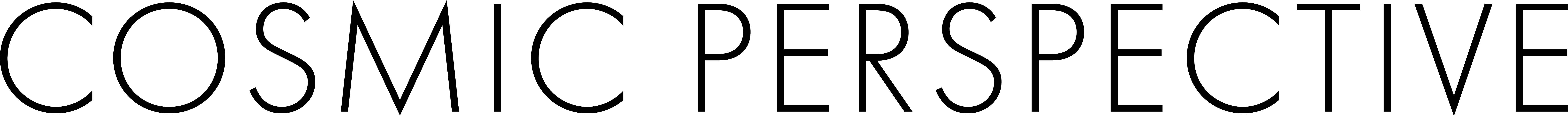Terra Guides & Resources
How to set up a Terra Wallet
Below are instructions on how to set up your “Terra Station” wallet.
P.S. If you already own Crypto, you could consider using a well-established multi-chain wallet with Terra support, like XDEFI!
P.S. If you already own Crypto, you could consider using a well-established multi-chain wallet with Terra support, like XDEFI!
1. Install "Terra Station"
For ease of use, we recommend using the Chrome browser extension for desktop computers, and the mobile app for your phone.
2. Create a wallet
- Open the Terra Station Chrome extension or app and click New wallet.
- Type in a secure wallet name and password.
- Confirm your password.
- Using a pen and paper, write down your Mnemonic 24-word seed phrase exactly as it appears. Number each word to make verifying easier.
⚠️ PROTECT YOUR SEED PHRASE
It is of the utmost importance that you never lose and NEVER share your seed phrase. The seed phrase is the key to your wallet. You will also be asked to set a password. It is just as important to never lose this password. Without it, you will be unable to access your wallet.
Anyone with your seed phrase can access your money. Never share your seed phrase, and store it with care.
How do I save my seed phrase and password?
- Write it down and store it in multiple secret places
- Store it in a password manager
- Store it in a lockbox or vault
- Store it in a safe-deposit box
Lastly, you will be prompted to verify your seed phrase to complete the setup of your Wallet!
Wallet Address vs. Seed Phrase
Your seed phrase is the KEY to your wallet—something you never want to share with anyone. On the contrary, the “Wallet Address” is akin to your account and routing numbers. It is customary to share your wallet address with trusted entities. NFT marketplace websites, such as OnePlanet, will prompt you to “Connect your Wallet” so you can access the NFTs and make purchases!
Minting NFTs
- Now, you can connect this Wallet to OnePlanet and browser our NFT collection!
- Our NFTs cost 1.42 LUNA. If you want to “mint” (purchase) them, you’ll need at least 2 LUNA in your wallet. This value fluctuates, but as of today, that is the equivalent of ~$147 USD.
- You can use a crypto exchange, like crypto.com, to buy LUNA and add it to your wallet.
NOTE: Here are some guided instructions our community member, Finn, created to help you through the process.